20.04.2016 by Anete Ezera
Progress happens quickly at Infogram. We are constantly enhancing our tool and finding new ways to better serve our users. We would like to introduce you to a few new exciting changes we’ve made over the past month.
1) New Features
- ‘Data first’ Import Options – We now have even more options for importing data to Infogram – for those of you who want to start with data first and get designing fast.
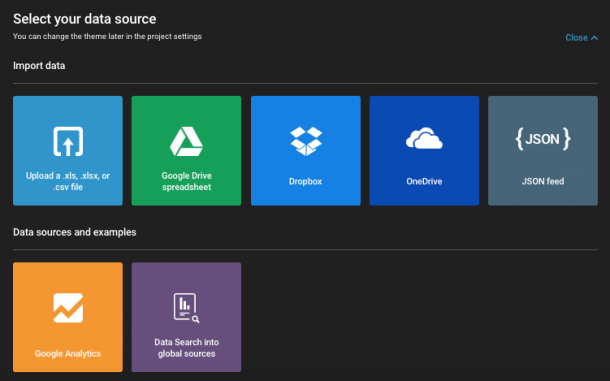
Quick Publish & Unpublish
- – Now you can publish and unpublish projects right from your library, without having to open the project’s settings.
- Rich Text Edits – You asked for it, and we answered. With our paid plans, you can now edit text font, size, and color from the text editor. Editing options depend on the theme you’ve chosen.
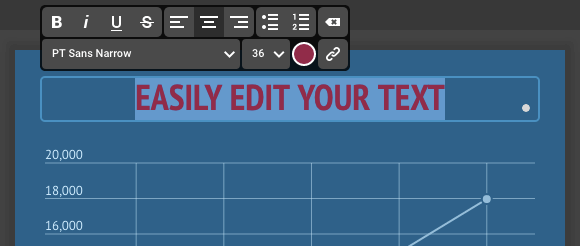
- Improved Business SEO – Business accounts will experience improved links from custom projects for better SEO. Your company logo will now be rendered in HTML, so your branding is search engine friendly.
- Video & Images Side-by-Side – You have already been able to place text and charts side-by-side when designing infographics. But, now you can place images and video side-by-side as well for more control over your finished product.
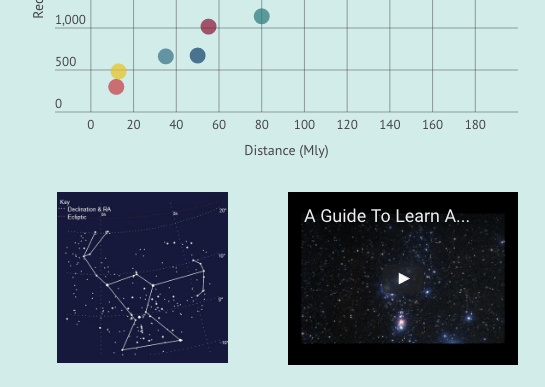
2) Updated Pages
We recently gave two of our most popular pages a facelift, leaving them with a fresh new look and feel. Check it out!
- Featured Charts – We’ve updated our featured charts page, so you can see the latest amazing charts and graphs Infogram users have created.
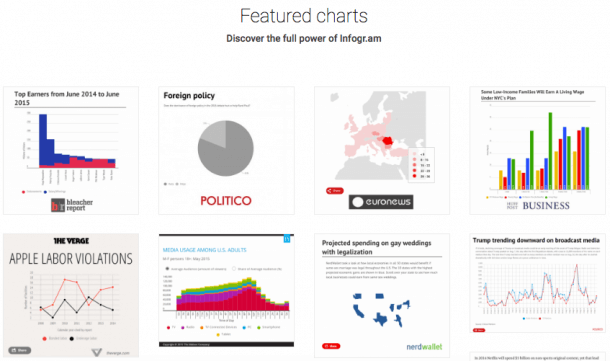
- Pricing – We have crafted a new, more informative pricing page with plan comparisons, contacts, and FAQ.
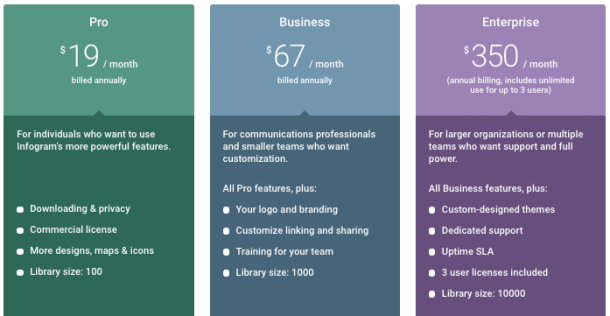
3) Improved Teamwork
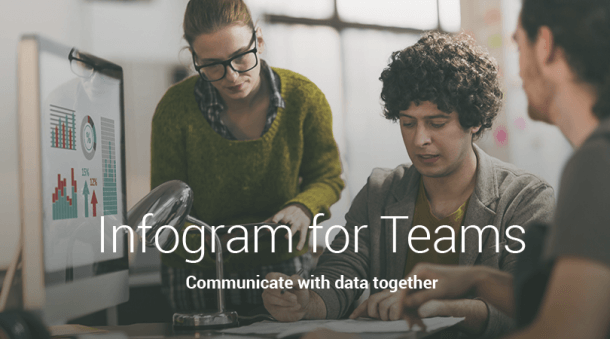
Infogram just announced Infogram for Teams. Our teams feature offers shared folders, access permissions, and simple per-seat pricing. This makes it easy for your team to work efficiently with data, together. We have just made a few simple improvements:
- Team Selection – The team selection menu has moved from the far right corner to the left-hand side, making it easier to locate and navigate. This is especially helpful if you need to switch between multiple team accounts.
- Project Author Image – From the team library, you’ll see small photo icons of the project’s author, so you always know what your team members are working on.
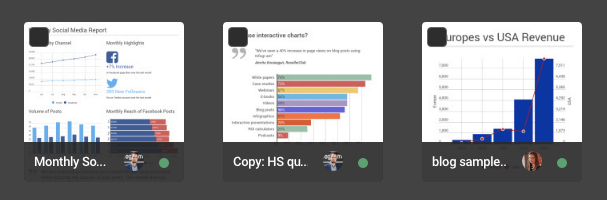
Would you like to experience the full power of data visualization? Try Infogram for Teams or Enterprise for free! With a Team or Enterprise account, you can create up to 10,000+ projects, collaborate with your team in real time, use our engagement analytics feature, and more. Request your free demo here.
We hope you are as happy with these changes as we are! If you’d like to explore our tool, and see what Infogram can do for you or your business, schedule a meeting with our team.
Get data visualization tips every week:
New features, special offers, and exciting news about the world of data visualization.
