31.12.2014 by roberts
New: How to Make an Infographic in 10 Steps
Infographics are a great way to share information because the combination of images and text helps people remember and learn information. Nonetheless, it’s not always easy to create visually appealing infographics. Follow these 5 tips to ensure you have great looking ones.
1. Make it easy to read
Use fonts that are a easy on the eyes. Choose types that are clean and simple and limit the number of variations that you use. TypeConnection can help you find fonts that match – and it’s fun to use.
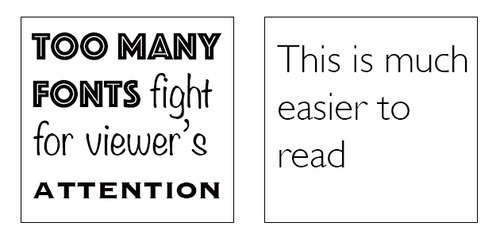
2. Use colors wisely
Create contrast by using dark fonts against light backgrounds and vice versa, but avoid using bright colors for the background. Some colors can strain the eye and make it difficult to read and comprehend information. Limit the number of colors you use in your infographic to 3-5.
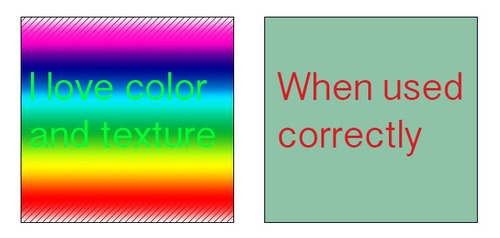
3. Select your images carefully
Images are a great way to communicate concepts. Research shows that humans remember images better than words, but that makes it all the more important to select the right ones. Avoid using stock photos that are commonly used. One way to add uniqueness is to use an editing tool to crop and modify images. Think about what part of the image best helps you communicate your message and crop accordingly.
Also, be mindful of copyrights. There are several websites that offer royalty free photos. Unsplash and Picjumbo are good resources.

4. Keep it simple
Less is more. Don’t be afraid of leaving lots of white space. Arrange shapes, images and text in a way that helps you highlight what’s important. Reducing the amount of elements in your visualizations may help get your message across. Ask yourself: Is there a reason for me to include this picture/graph/fact?
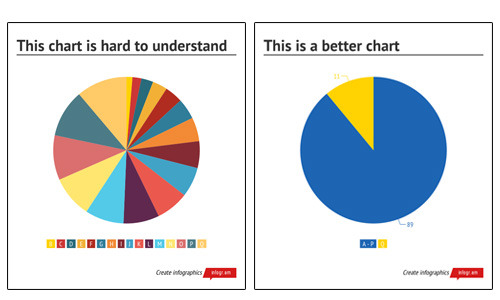
5. Make your life easy
Use one of Infogram‘s predesigned infographic templates to ensure you’re following these basic but important design rules. Sometimes good design is easier said than done!
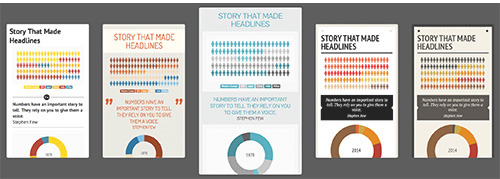
Would you like to experience the full power of data visualization? Try Infogram for Teams or Enterprise for free! With a Team or Enterprise account, you can create up to 10,000+ projects, collaborate with your team in real time, use our engagement analytics feature, and more. Request your free demo here.
Get data visualization tips every week:
New features, special offers, and exciting news about the world of data visualization.